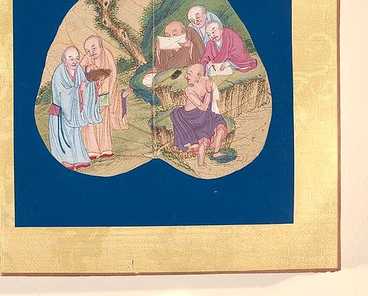
下面是一个使用CSS实现登录和注册的示例代码:
## 登录页面
“`html
<!DOCTYPE html>
<html>
<head>
<title>Login Page</title>
<style>
body {
background-repeat: no-repeat;
background-position: center center;
color: white;
font-family: Arial, sans-serif;
form {
display: flex;
flex-direction: column;
align-items: center;
justify-content: center;
height: 500px;
input[type=”text”], input[type=”password”] {
padding: 10px;
margin: 10px;
border: 1px solid #ccc;
border-radius: 5px;
box-sizing: border-box;
width: 100%;
input[type=”submit”] {
background-color: #4CAF50;
color: white;
padding: 10px;
border: none;
border-radius: 5px;
cursor: pointer;
width: 100%;
input[type=”submit”]:hover {
background-color: #3e8e41;
</style>
</head>
<body>
<form>
<input type=”text” placeholder=”Username” required>
<input type=”password” placeholder=”Password” required>
<input type=”submit” value=”Login”>
</form>
</body>
</html>
## 注册页面
“`html
<!DOCTYPE html>
<html>
<head>
<title>Register Page</title>
<style>
body {
background-repeat: no-repeat;
background-position: center center;
color: white;
font-family: Arial, sans-serif;
form {
display: flex;
flex-direction: column;
align-items: center;
justify-content: center;
height: 500px;
input[type=”text”], input[type=”password”], input[type=”email”], input[type=”password”] {
padding: 10px;
margin: 10px;
border: 1px solid #ccc;
border-radius: 5px;
box-sizing: border-box;
width: 100%;
input[type=”email”]:hover {
background-color: #3e8e41;
input[type=”email”]:focus {
outline: none;
border-radius: 5px;
box-sizing: border-box;
input[type=”submit”] {
background-color: #4CAF50;
color: white;
padding: 10px;
border: none;
border-radius: 5px;
cursor: pointer;
width: 100%;
input[type=”submit”]:hover {
background-color: #3e8e41;
</style>
</head>
<body>
<form>
<input type=”text” placeholder=”Username” required>
<input type=”email” placeholder=”Email” required>
<input type=”password” placeholder=”Password” required>
<input type=”password” placeholder=”验证码” required>
<input type=”submit” value=”Register”>
</form>
</body>
</html>
通过上述的示例代码,可以使用CSS来实现一个美观、易于使用的登录和注册页面。通过使用CSS的属性和技巧,可以设计出不同的样式和布局效果,使得页面更加美观和实用。