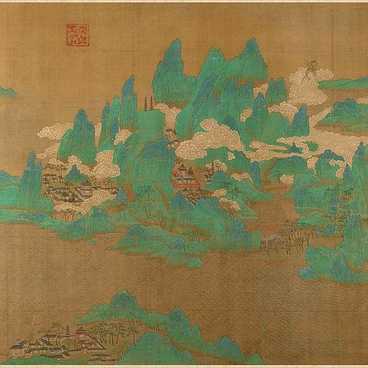
以下是一个简单的示例,展示如何使用 CSS 元素水平居中:
“`html
<div class=”container”>
<h1 class=”center”>水平居中</h1>
<p class=”center”>垂直居中</p>
</div>
“`css
.container {
width: 300px;
height: 200px;
text-align: center;
h1.center {
display: block;
margin-bottom: 10px;
p.center {
display: block;
margin-bottom: 20px;
在上面的示例中,`.container` 元素具有 300 像素的宽度和 200 像素的高度,并且使用 `text-align: center` 属性将元素水平居中。`h1.center` 和 `p.center` 元素分别使用了 `display: block` 将子元素转换为块元素,并设置适当的内边距和bottom 内边距,以实现水平居中效果。
除了使用 CSS 元素水平居中,还有其他一些方法来实现水平居中,比如使用绝对定位、transform 等。这些方法可以根据具体的需求来选择。
通过使用 CSS 元素水平居中,可以快速和有效地将静态元素水平居中,为网页布局提供更多的灵活性和实用性。