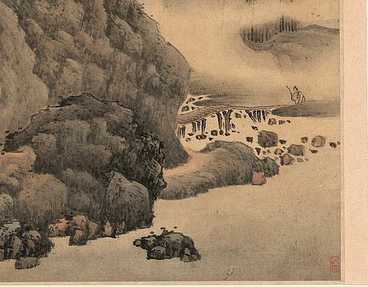
//首先,大家需要在大家的代码中引入mysql的驱动包
import java.sql.*;
//然后,大家就可以开始连接数据库了
public class main {
public static void main(String[] args) {
Connection connection = null;
Statement statement = null;
ResultSet resultSet = null;
try {
Class.forName("com.mysql.cj.jdbc.Driver");
connection = DriverManager.getConnection("jdbc:mysql://localhost:3306/test?useSSL=false&serverTimezone=UTC&allowPublicKeyRetrieval=true&characterEncoding=UTF-8&useUnicode=true&user=root&password=123456");
statement = connection.createStatement();
String sql = "select * from user";
resultSet = statement.executeQuery(sql);
while (resultSet.next()) {
int id = resultSet.getInt("id");
String name = resultSet.getString("name");
String password = resultSet.getString("password");
System.out.println("id:" + id + ", name:" + name + ", password:" + password);
}
} catch (ClassNotFoundException e) {
e.printStackTrace();
} catch (SQLException throwables) {
throwables.printStackTrace();
} finally {
try {
resultSet.close();
statement.close();
connection.close();
} catch (SQLException throwables) {
throwables.printStackTrace();
}
}
}
}代码中当中的路径就是连接mysql服务器的路径,根据自己电脑上的mysql安装路径进行更改。在成功连接数据库之后,大家就可以使用statement对象来执行查询命令,并利用resultSet对象来获取查询结果了。而finally语句块则是用来释放连接资源的,以免出现资源泄露的问题。