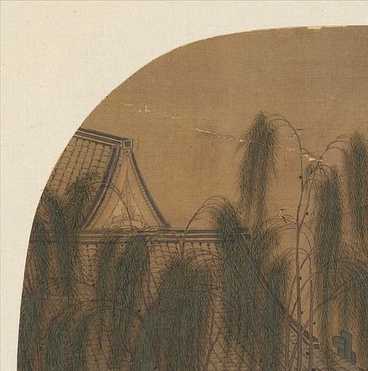
首先,大家需要在HTML中添加一个价格筛选框并给出相应的ID。如下所示:
`<input type="range" min="0" max="100" value="50" class="slider" id="priceRange">`
接下来,大家使用CSS设置滑块的颜色、宽度和高度等样式信息,以及滑块的背景图像。代码如下:
`.slider {
-webkit-appearance: none;
width: 100%;
height: 25px;
background: url('slider_bg.png') no-repeat;
background-size: contain;
outline: none;
opacity: 0.7;
-webkit-transition: .2s;
transition: opacity .2s;
}
.slider:hover {
opacity: 1;
}
.slider::-webkit-slider-thumb {
-webkit-appearance: none;
appearance: none;
width: 25px;
height: 25px;
background: url('slider_thumb.png') no-repeat;
background-size: contain;
cursor: pointer;
}
.slider::-moz-range-thumb {
width: 25px;
height: 25px;
background: url('slider_thumb.png') no-repeat;
background-size: contain;
cursor: pointer;
}`最后,大家使用JavaScript获取滑动条的值,并根据其值来筛选对应价格范围的商品。
CSS价格筛选是一种非常实用的网页设计技术,它可以使用户更加快捷方便地找到自己想要的商品,提高用户的购物体验。