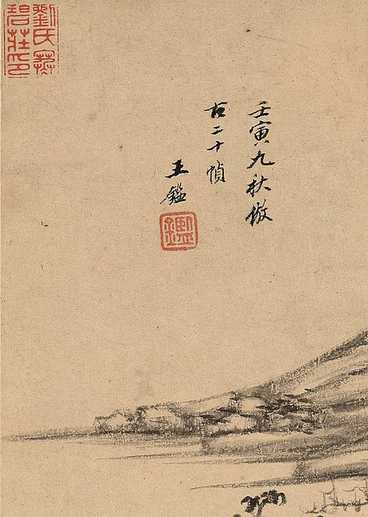
/* 方法一:使用position属性和z-index属性 */
.image-container {
position: relative;
width: 400px;
height: 300px;
}
.text-overlay {
position: absolute;
top: 50%;
left: 50%;
transform: translate(-50%, -50%);
z-index: 1;
color: #fff;
}
.image {
display: block;
width: 100%;
height: 100%;
}
<div class="image-container">
<img class="image" src="image.png">
<div class="text-overlay">
<p>文本内容</p>
</div>
</div>
/* 方法二:使用background-image属性 */
.image-container {
width: 400px;
height: 300px;
background-image: url(image.png);
background-position: center center;
}
.text-overlay {
color: #fff;
}
<div class="image-container">
<p class="text-overlay">文本内容</p>
</div>
/* 方法三:使用clip-path属性 */
.image-container {
width: 400px;
height: 300px;
clip-path: polygon(0 0, 100% 0, 100% 80%, 0 100%);
}
.text-overlay {
color: #fff;
}
.image {
display: block;
width: 100%;
height: 100%;
}
<div class="image-container">
<img class="image" src="image.png">
<p class="text-overlay">文本内容</p>
</div>以上三种方法都可以将文本放在图片上,并且可以根据实际需求进行调整。可以根据具体的情况选择合适的方法实现效果。