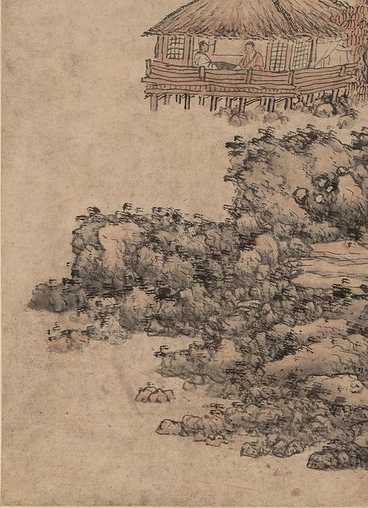
/* 设置输入框的背景色 */
input {
background-color: #e6e6e6;
}
/* 设置输入框的边框颜色 */
input {
border-color: #ccc;
}
/* 设置输入框的边框样式 */
input {
border-style: solid;
}
/* 设置输入框的边框宽度 */
input {
border-width: 1px;
}
/* 设置提交按钮的背景色 */
input[type="submit"] {
background-color: #008CBA;
}
/* 设置提交按钮的文本颜色 */
input[type="submit"] {
color: #fff;
}
/* 设置选择框的背景色 */
select {
background-color: #e6e6e6;
}
/* 设置选择框的边框颜色 */
select {
border-color: #ccc;
}
/* 设置选择框的边框样式 */
select {
border-style: solid;
}
/* 设置选择框的边框宽度 */
select {
border-width: 1px;
}
/* 设置单选按钮/复选框的背景色 */
input[type="radio"], input[type="checkbox"] {
background-color: #e6e6e6;
}
/* 设置单选按钮/复选框的边框颜色 */
input[type="radio"], input[type="checkbox"] {
border-color: #ccc;
}
/* 设置单选按钮/复选框的边框样式 */
input[type="radio"], input[type="checkbox"] {
border-style: solid;
}
/* 设置单选按钮/复选框的边框宽度 */
input[type="radio"], input[type="checkbox"] {
border-width: 1px;
}总之,在设计表单时,颜色是一个重要的方面,CSS提供了许多功能,帮助您为表单添加颜色并使其更加美观。