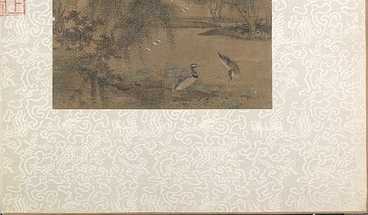
/* 创建凹三角 */
.triangle {
width: 0;
height: 0;
border: 20px solid transparent;
border-bottom-color: black;
}
/* 创建凸三角 */
.triangle {
width: 0;
height: 0;
border: 20px solid transparent;
border-top-color: black;
}上述代码中,大家使用了“border”属性来设定边框的样式,通过设置“border-color”属性的值为“transparent”,大家可以让凹(凸)三角的三个顶点处不可见。
还可以使用“rotate”属性来旋转凹三角,实现更为复杂的效果:
.triangle {
width: 0;
height: 0;
border: 20px solid transparent;
border-bottom-color: black;
transform: rotate(45deg);
}在以上代码中,大家使用“transform”属性来对凹三角进行旋转,设置旋转角度为45度。
通过对三角形的边框样式控制,加上一些附加的样式,大家可以创造出更为丰富的凹三角特效,例如给凹三角添加阴影、边框圆角等等。