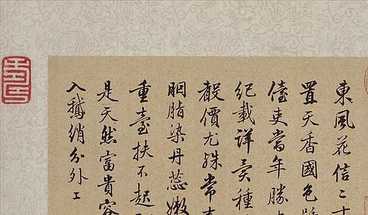
1)软件介质:
SUSE Linux Enterprise Server 11 SP1 (x86_64) ---more /etc/issue
Oracle 11g客户端(下载地址点击这里)
备注:oracle10g客户端不支持,安装过程报错。
2)建立用户与目录:
groupadd oinstall
groupadd dba
useradd -m -g oinstall -G dba oracle
passwd oracle
mkdir –p /usr/local/oracle
chown -R oracle:oinstall /usr/local/oracle
chmod –R 755 /usr/local/oracle
mkdir –p /usr/local/oraInventory
chown -R oracle:oinstall /usr/local/oraInventory
chmod -R 775 /usr/local/oraInventory
3)将下载的oracle客户端上传到/tmp目录下,解压
su – oracle
unzip linux.x64_11gR1_client.zip
4) 修改 clientcustom.rsp(/tmp/client/response)
FROM_LOCATION=”/tmp/client/stage/products.xml”
ORACLE_HOME=/usr/local/oracle
ORACLE_HOME_NAME=”ORACLE_HOME”
COMPONENT_LANGUAGES={“en”,”zh_CN”}
5)开始安装
./runInstaller -silent -responseFile /tmp/client/response/clientcustom.rsp
6)修改oracle用户.profile
umask 022
ORACLE_BASE=/usr/local/oracle; export ORACLE_BASE
ORACLE_HOME=$ORACLE_BASE/product/11.1.0/client; export ORACLE_HOME
PATH=$ORACLE_HOME/bin:$PATH; export PATH
source .profile
7)配置tnsnames.ora文件,,进行测试