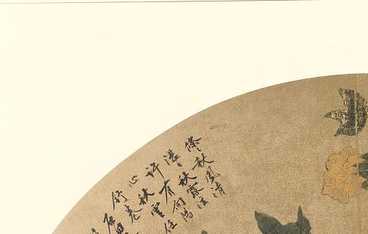
/* 定义默认状态下的按钮样式 */
.button {
width: 200px;
height: 50px;
background-color: #008CBA;
color: #fff;
text-align: center;
line-height: 50px;
border-radius: 25px;
cursor: pointer;
overflow: hidden;
}
/* 定义按钮被悬停时的效果 */
.button:hover {
width: 300px;
transition: width 0.5s ease-in-out;
}
/* 定义展开内容的样式 */
.content {
opacity: 0;
width: 100%;
height: 0;
background-color: #008CBA;
color: #fff;
text-align: center;
line-height: 50px;
border-radius: 0 0 25px 25px;
transition: opacity 0.5s ease-in-out, height 0.5s ease-in-out;
}
/* 定义被悬停时展开内容的效果 */
.button:hover .content {
height: 50px;
opacity: 1;
}通过上述代码,大家可以实现一个按钮,当鼠标悬停时,展开相应的内容,给用户更好的页面体验。在实际项目开发中,大家可以结合ajax等技术,实现更为复杂的交互效果。