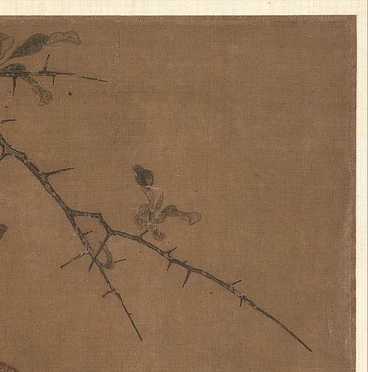
.bottom-element {
position: absolute;
bottom: 0;
}
.middle-element {
position: absolute;
bottom: 100px;
}
.top-element {
position: absolute;
bottom: 200px;
}在上面的代码中,大家使用了position属性和bottom属性来控制元素的垂直位置。像.bottom-element这样的元素会被放置在底部,而像.top-element这样的元素会被放置在顶部。然而,在这种情况下,大家需要将元素的位置设置为absolute,这意味着它们不再占据文档流中的位置。
如果你想要元素占据文档流中的位置,你可以使用这样的CSS:
.parent {
display: flex;
flex-direction: column-reverse;
}
.child {
margin-top: 20px;
}在这种情况下,大家使用了Flexbox布局,并将flex-direction属性设置为column-reverse,这意味着大家要将其子元素从下往上排列。同时,大家还为子元素添加了margin-top属性来控制它们之间的距离。
总结起来,从下往上排列元素是一个常见的需求,可以通过使用不同的CSS属性和技巧轻松地实现。你可以根据你的项目需求选择从绝对定位到Flexbox布局,找到适合你的最佳方式。