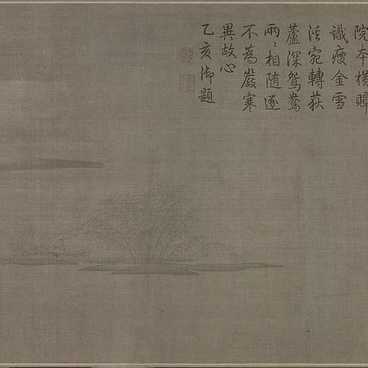
首先,在HTML中创建一个容器,并为其添加一个CSS类。在CSS中,将该容器的高度设为0,让其隐藏起来。然后使用absolute和bottom属性将该容器定位在页面底部,从而实现从下往上的打开效果。
<div class="container"> <p>这里是容器内容</p> </div>
.container {
position: absolute;
bottom: 0;
width: 100%;
height: 0;
overflow: hidden;
transition: height 0.5s;
}接下来,使用JavaScript为容器添加一个事件监听器。当用户点击打开按钮时,将容器的高度设为100%,从而实现从下往上的打开效果。同样,点击关闭按钮时,将容器的高度设为0,实现从上往下的关闭效果。
<button onclick="openContainer()">打开容器</button> <button onclick="closeContainer()">关闭容器</button>
function openContainer() {
document.querySelector('.container').style.height = '100%';
}
function closeContainer() {
document.querySelector('.container').style.height = '0';
}最后,使用CSS调整容器的样式,以便与网页的整体风格相符。例如,添加背景颜色、边框、阴影等等。
.container {
position: absolute;
bottom: 0;
width: 100%;
height: 0;
overflow: hidden;
transition: height 0.5s;
background-color: #fff;
border: 1px solid #ccc;
box-shadow: 0 0 10px rgba(0, 0, 0, 0.5);
padding: 20px;
box-sizing: border-box;
}通过简单地添加CSS动画,您可以轻松地为网页添加出色的交互效果,从而提升用户的体验和满意度。