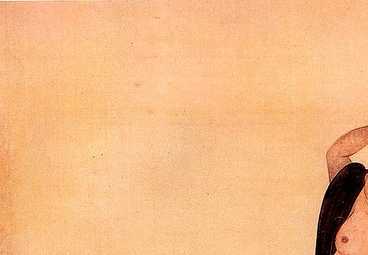
/* 先设置一个圆形 */
.circle {
width: 100px;
height: 100px;
border-radius: 50%;
background: #000;
}
/* 再设置半个圆 */
.half-circle {
width: 0;
height: 0;
border: 50px solid transparent;
border-top-color: #000;
border-bottom-color: #000;
border-radius: 50%;
transform: rotate(-45deg);
}以上代码就是实现填充一半的圆形图形的关键。大家先定义了一个圆形样式,然后在半个圆形样式中,通过设置边框的大小和颜色实现了填充一半的效果。
不过,由于边框的大小是跟随圆的大小改变的,所以还需要设置一些额外的样式,让圆形和半个圆形重叠在一起。
/* 圆形和半个圆形的父元素 */
.container {
position: relative; /* 设置相对定位,给子元素绝对定位提供依据 */
width: 100px;
height: 100px;
}
/* 半个圆形的定位 */
.half-circle {
position: absolute; /* 相对于.container进行定位 */
top: 0;
left: 0;
}
/* 圆形的定位 */
.circle {
position: absolute; /* 相对于.container进行定位 */
top: 0;
left: 0;
}这样,大家就完成了填充一半的圆形图形的效果。通过对圆形和半个圆形的细节调节,大家还可以实现更加丰富多彩的效果。需要注意的是,这种方法虽然简单易懂,但是不是最优解决方案,具体情况还需要结合实际需要进行具体分析。