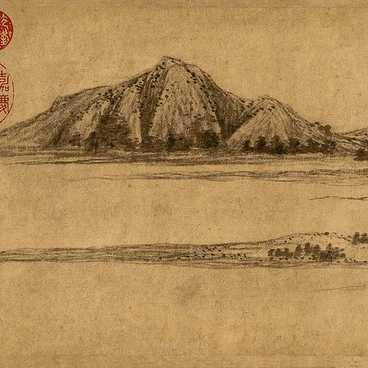
/* 使用 web-safe 字体 */
body {
font-family: Arial, Helvetica, sans-serif;
}
/* 使用 @font-face 导入字体 */
@font-face {
font-family: 'MyFont';
src: url('myfont.ttf') format('truetype');
font-weight: normal;
font-style: normal;
}
body {
font-family: 'MyFont';
}
/* 使用 font-display 属性 */
@font-face {
font-family: 'MyFont';
src: url('myfont.ttf') format('truetype');
font-weight: normal;
font-style: normal;
font-display: swap;
}
body {
font-family: 'MyFont';
}以上三种方法都可以有效地解决 CSS 字体破裂问题。使用 web-safe 字体是最简单的方法,但有些网站可能需要自定义字体,这时候就需要使用 @font-face 导入字体。在使用 @font-face 导入字体时,要注意字体文件的格式和路径,同时也要兼容不同浏览器。使用 font-display 属性可以更好地控制字体加载过程,避免字体破裂。
总而言之,CSS 字体破裂不仅影响网页的外观,也会影响用户的使用体验。通过正确的方法解决字体破裂问题,可以提高网站的稳定性和可读性,从而带来更好的用户体验。