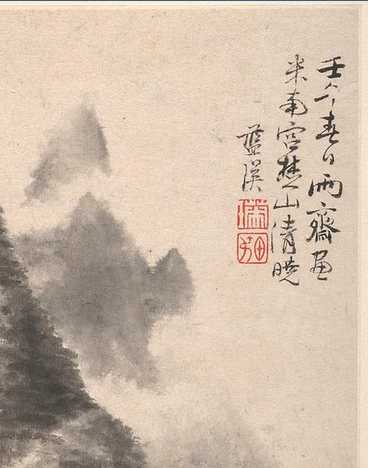
.thumbnail {
width: 200px;
height: 200px;
position: relative;
overflow: hidden;
}
.thumbnail img {
position: absolute;
top: 50%;
left: 50%;
transform: translate(-50%, -50%);
max-width: none;
max-height: none;
width: auto;
height: auto;
}首先,大家需要创建一个包含缩略图的容器,给容器设定宽度和高度,以及相对定位和超出部分隐藏。
当缩略图超过容器大小时,大家需要将图片置于容器的中心位置,保证居中效果。这时候,大家需要给图片绝对定位,并且通过”top: 50%; left: 50%;”将图片向右下角偏移了一半的位置。”translate(-50%, -50%)”将图片向左上角偏移了一半的位置,再加上“max-width: none; max-height: none; width: auto; height: auto;”可以保证图片不会变形,适应容器大小。
以上CSS代码实现了居中不变形缩略图的效果,可以在实际开发中应用。