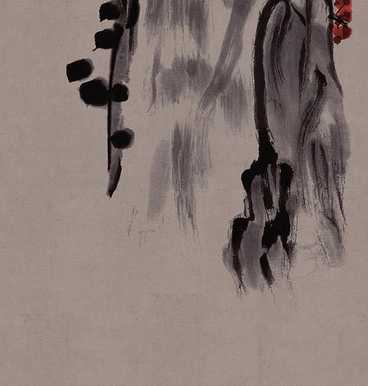
/* 不完整圆的字 */
.rounded-text {
display: inline-block;
position: relative;
font-size: 40px;
width: 2em;
height: 2em;
line-height: 2em;
border: 4px solid #000;
border-radius: 50%;
text-align: center;
color: #000;
}
.rounded-text::before {
content: "";
position: absolute;
top: -4px;
left: -4px;
width: 0;
height: 0;
border-top: 4px solid #000;
border-right: 4px solid #000;
border-radius: 50%;
}
.rounded-text::after {
content: "";
position: absolute;
bottom: -4px;
right: -4px;
width: 0;
height: 0;
border-bottom: 4px solid #000;
border-left: 4px solid #000;
border-radius: 50%;
}以上代码实现了一个不完整圆的字。首先,大家先给元素设置一个边框半径为50%的圆形边框,并设置一些其他样式,例如字体大小、行高等等,让它成为一个字。接下来,大家使用伪元素来实现不完整的部分。
首先,使用::before伪元素来实现左上角的半圆。大家设置它的内容为空,在左上角的位置绝对定位,并设置宽、高度为0,同时设置上边框和右边框为边框大小的粗细,同时加上圆角半径设置为50%,这样就会形成一个左上角的半圆。
然后,大家再使用::after伪元素来实现右下角的半圆,类似地设置内容为空,在右下角定位,并设置高、宽度为0,同时设置下边框和左边框为边框大小的粗细,并设置圆角半径为50%。
通过这样的设置,大家就可以得到一个不完整圆的字了,这样的效果在一些特殊的场合下非常实用,而实现它的代码也并不困难。