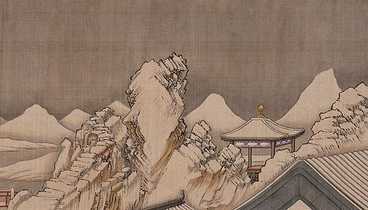
//使用CSS提取App需要一些代码,首先需要引入jQuery库
<script src="https://code.jquery.com/jquery-3.3.1.min.js"></script>
//在引入了jQuery之后,大家便可以使用以下代码创建CSS提取App
var CSSExtractionApp = {
init: function () {
this.extractCSS();
},
extractCSS: function () {
var css = "";
$('*').each(function () {
var $this = $(this);
var style = $this.attr('style');
$this.removeAttr('style');
css += $this.selector + "{" + style + "}\n";
});
console.log(css);
}
};
//最后,大家只需要运行CSSExtractionApp.init()函数即可提取出网页的样式信息
CSSExtractionApp.init();以上是使用jQuery创建CSS提取App的基本代码,在init()函数中,大家调用了extractCSS()函数,并在该函数中使用选择器和属性来提取出网页的样式信息,最后将其输出到控制台。
CSS提取App可以帮助开发者们更加方便地获取网页的样式信息,从而加快开发速度。