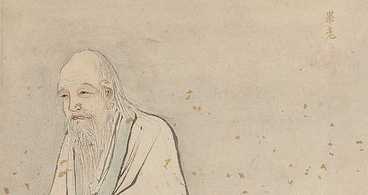
/* 设置容器样式 */
.box {
position: relative;
width: 500px;
height: 500px;
border: 1px solid #ccc;
}
/* 设置物品样式 */
.item {
position: absolute;
left: 50%;
top: 50%;
margin-left: -25px;
margin-top: -25px;
width: 50px;
height: 50px;
background-color: #f00;
border-radius: 50%;
animation: throw 1s ease-in forwards;
}
/* 设置抛物线动画 */
@keyframes throw {
0% {
transform: translate(-50%, -50%);
}
25% {
transform: translate(-50%, -25%);
}
50% {
transform: translate(0, 0);
}
75% {
transform: translate(50%, -25%);
}
100% {
transform: translate(100%, 100%);
}
}首先,在CSS中创建一个容器并将其设置为相对定位。然后,创建一个物品并将其设置为绝对定位。设置它的left和top值为50%,使其位于容器的中心。
为了使动画更加真实,将物品的margin-left和margin-top设置为它的宽高的一半的负值,以使其出现在容器的正中央。
最后,使用关键帧动画来创建抛物线动画。在关键帧动画中,使用transform属性来改变物品的位置,并在animation属性中应用它。
现在,大家已经成功地使用CSS模拟了丢东西的动画效果。