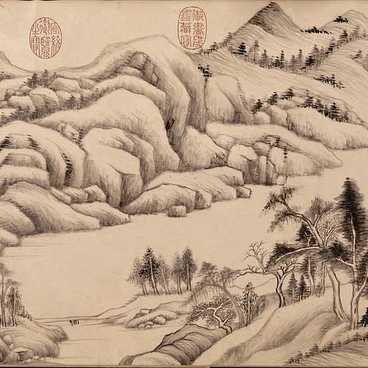
<div id="canvas"></div>
#canvas {
width: 500px;
height: 500px;
border: 1px solid black;
}要进行涂鸦,大家需要在JavaScript中获取这个div元素,并为其添加一个mousedown事件监听器。当鼠标点击画布时,大家将创建一个新的div元素,并将其添加到画布上。这个新的div元素代表大家要涂鸦的笔触。大家还将为这个新元素添加一个mousemove事件监听器,以便在鼠标移动时绘制出笔触。例如:
var canvas = document.getElementById('canvas');
canvas.addEventListener('mousedown', startDrawing);
function startDrawing(e) {
var newStroke = document.createElement('div');
newStroke.className = 'stroke';
canvas.appendChild(newStroke);
newStroke.style.left = e.pageX - canvas.offsetLeft + 'px';
newStroke.style.top = e.pageY - canvas.offsetTop + 'px';
canvas.addEventListener('mousemove', draw);
}
function draw(e) {
var strokes = document.getElementsByClassName('stroke');
var currentStroke = strokes[strokes.length - 1];
var newX = e.pageX - canvas.offsetLeft;
var newY = e.pageY - canvas.offsetTop;
var distance = Math.sqrt(Math.pow(newX - parseInt(currentStroke.style.left), 2) +
Math.pow(newY - parseInt(currentStroke.style.top), 2));
if (distance >10) {
var newSegment = document.createElement('div');
newSegment.className = 'segment';
newSegment.style.left = newX + 'px';
newSegment.style.top = newY + 'px';
currentStroke.appendChild(newSegment);
}
}大家为每个笔触定义了一个CSS样式,以使其看起来像画笔划过的线条。例如:
.stroke {
position: absolute;
width: 0;
height: 0;
}
.segment {
position: absolute;
width: 6px;
height: 6px;
background-color: black;
border-radius: 50%;
}这些CSS样式定义了笔触(stroke)和笔画(segment)的外观。笔触使用了绝对定位(position: absolute),而笔画使用了圆形的边框半径来模拟笔触的宽度。这样,大家就可以实现一个基本的CSS涂鸦效果了。