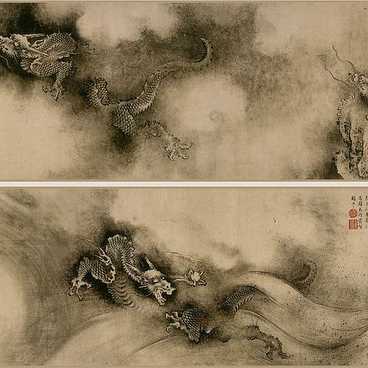
OS版本:RHEL5.6-x86-64
DB版本:Oracle 11.2.0.1
今天在使用dbca创建数据库时,在进度条为61%的地方出错了,出现了XML文件解析错误的情况:
[Thread-71] [ 2012-03-05 17:59:31.528 CST ] [BasicStep.handleNonIgnorableError:431]
ORA-19202: Error occurred in XML processing
:msg
[Thread-73] [ 2012-03-05 21:15:46.317 CST ] [SQLEngine.done:2148] Done called
[Thread-73] [ 2012-03-05 21:15:46.317 CST ] [SQLEngine.spoolOff:2008] Setting spool off = /soft/oracle/cfgtoollogs/dbca/srcbda/cwmlite.log
[Thread-73] [ 2012-03-05 21:15:46.318 CST ] [BasicStep.configureSettings:304] messageHandler being set=oracle.sysman.assistants.util.UIMessageHandler@6719b1ca
oracle.sysman.assistants.util.step.StepExecutionException:
ORA-19202: Error occurred in XML processing
at oracle.sysman.assistants.util.step.dboption.CWMLiteDBOptionStep.executeImpl(CWMLiteDBOptionStep.java:168)
at oracle.sysman.assistants.util.step.BasicStep.execute(BasicStep.java:210)
at oracle.sysman.assistants.util.step.Step.execute(Step.java:140)
at oracle.sysman.assistants.util.step.StepContext$ModeRunner.run(StepContext.java:2667)
at java.lang.Thread.run(Thread.java:595)
而且很奇怪的一个问题是,我之前在这台服务器上已经创建过两个使用ASM的数据库了,都没有问题,唯一不同的地方就是支持创建的数据库使用的文件系统。
于是在MOS上查了一下,发现这是Oracle在11.2.0.1里面的一个Bug 9242171,在11.2.0.2里面已经修复,不过还好有相应的补丁p9242171。
把补丁打上去就好了,忽然觉得Oracle11g好的Bug啊,哎!
[oracle@instsvr1 ~]$ unzip p9242171_112010_Generic.zip
[oracle@instsvr1 ~]$ cd /home/oracle/9242171
[oracle@instsvr1 9242171]$ /soft/oracle/product/11.2.0/dbh/OPatch/opatch apply
Invoking OPatch 11.1.0.6.6
Oracle Interim Patch Installer version 11.1.0.6.6
Copyright (c) 2009, Oracle Corporation. All rights reserved.
Oracle Home : /soft/oracle/product/11.2.0/dbh
Central Inventory : /soft/oraInventory
from : /etc/oraInst.loc
OPatch version : 11.1.0.6.6
OUI version : 11.2.0.1.0
OUI location : /soft/oracle/product/11.2.0/dbh/oui
Log file location : /soft/oracle/product/11.2.0/dbh/cfgtoollogs/opatch/opatch2012-03-06_12-48-52PM.log
Patch history file: /soft/oracle/product/11.2.0/dbh/cfgtoollogs/opatch/opatch_history.txt
ApplySession applying interim patch ‘9242171’ to OH ‘/soft/oracle/product/11.2.0/dbh’
Running prerequisite checks…
OPatch detected non-cluster Oracle Home from the inventory and will patch the local system only.
Backing up files and inventory (not for auto-rollback) for the Oracle Home
Backing up files affected by the patch ‘9242171’ for restore. This might take a while…
Backing up files affected by the patch ‘9242171’ for rollback. This might take a while…
Patching component oracle.rdbms, 11.2.0.1.0…
Copying file to “/soft/oracle/product/11.2.0/dbh/rdbms/admin/catqm.sql”
Copying file to “/soft/oracle/product/11.2.0/dbh/rdbms/admin/xdbe111.sql”
Copying file to “/soft/oracle/product/11.2.0/dbh/rdbms/admin/xdbdbmig.sql”
Patching component oracle.rdbms.dbscripts, 11.2.0.1.0…
Copying file to “/soft/oracle/product/11.2.0/dbh/rdbms/admin/catqm.sql”
Copying file to “/soft/oracle/product/11.2.0/dbh/rdbms/admin/xdbe111.sql”
Copying file to “/soft/oracle/product/11.2.0/dbh/rdbms/admin/xdbdbmig.sql”
ApplySession adding interim patch ‘9242171’ to inventory
Verifying the update…
Inventory check OK: Patch ID 9242171 is registered in Oracle Home inventory with proper meta-data.
Files check OK: Files from Patch ID 9242171 are present in Oracle Home.
OPatch succeeded.
——————————————————————————————————————————————————————————————————————————-
【MOS文档】
ORA-31154, ORA-19202, LSX-00023 Creating XDB Enabled Database Using DBCA [ID 1207444.1]
修改时间 08-OCT-2010 类型 PROBLEM 状态 PUBLISHED
In this Document
Applies to: Oracle Server – Enterprise Edition – Version: 11.2.0.1 and later [Release: 11.2 and later ]
Information in this document applies to any platform.
Symptoms
During database creation process using DBCA the creation fails when it reaches the XDB configuration.
From the xdb_protocol.log:
ERROR at line 1:
ORA-31154: invalid XML document
ORA-19202: Error occurred in XML processing
LSX-00023: unknown namespace URI
CauseThe error is reasoned by unpublished Bug 9242171
Abstract: INVALID XML DOCUMENT ERROR WHILE CREATING RAC DATABASE
SolutionThis issue is fixed in release 11.2.0.2
For release 11.2.0.1 install generic patch 9242171
There is no workaround for this issue.
,