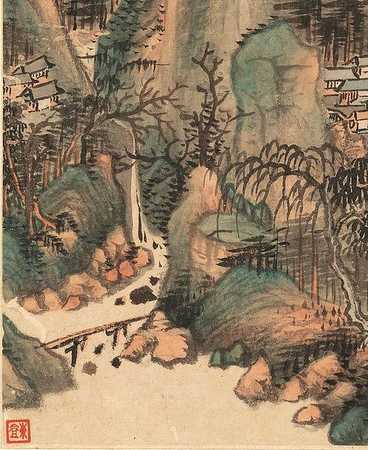
大家可以通过设置CSS的背景属性来为盒子添加背景图片。这些背景图片可以用来装饰元素的外观,并增强页面的视觉效果。
以下是一些CSS盒模型中添加背景图片的示例:
<style>
.box{
width: 400px;
height: 200px;
background-image: url('image1.jpg');
background-repeat: no-repeat;
background-position: center;
}
</style>
<div class="box"></div>上面的示例中,大家使用background-image属性来设置背景图片的URL。background-repeat属性设置为no-repeat,以确保背景图片不被重复,而background-position属性设置为center,可以使背景图片在盒子中居中显示。
以下是其他一些示例:
<style>
.box1{
width: 400px;
height: 200px;
background-image: url('image1.jpg');
background-repeat: no-repeat;
background-position: top right;
}
.box2{
width: 400px;
height: 200px;
background-image: url('image2.jpg');
background-repeat: repeat-x;
}
.box3{
width: 400px;
height: 200px;
background-image: url('image3.jpg');
background-repeat: repeat-y;
}
.box4{
width: 400px;
height: 200px;
background-image: url('image4.jpg');
background-repeat: repeat;
}
</style>
<div class="box1"></div>
<div class="box2"></div>
<div class="box3"></div>
<div class="box4"></div>上面的示例中,大家使用了不同的background-repeat值和background-position值来显示不同的背景图片。
总之,通过盒模型和背景图片属性的组合,大家可以实现丰富多彩的页面布局效果。