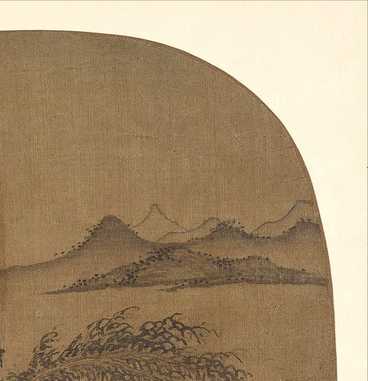
/* 使用CSS美化单选样式 */
input[type="radio"] {
display: none;
}
input[type="radio"] + label {
display: inline-block;
cursor: pointer;
margin-right: 10px;
font-size: 16px;
color: #555;
}
input[type="radio"] + label:before {
content: "";
display: inline-block;
width: 16px;
height: 16px;
border-radius: 50%;
border: 2px solid #555;
margin-right: 10px;
}
input[type="radio"]:checked + label:before {
background-color: #555;
}在上面的代码中,大家首先隐藏了原始的单选框,然后使用CSS来创建自定义样式。大家使用input[type="radio"] + label选择器来选择每个单选框之后的标签,并使其显示为行内块,并具有指针光标。大家还对字体大小和颜色进行了调整,并添加了一些间距。
接下来,大家使用input[type="radio"] + label:before选择器,为每个单选框的标签前添加了一个伪元素。大家使用border-radius:50%将其设为圆形,并使用border:2px solid #555添加了边框。大家还设置了一些间距,并使用空字符串的content属性将其添加到标签前面。
最后,大家使用input[type="radio"]:checked + label:before选择器来更改选定的单选框标签前的颜色,而其他未选中的单选框仍保持原样。这样,大家就成功地为大家的单选框添加了美化样式。
在设计界面时,请记得为您的单选框样式加上适当的颜色和字体大小。您还可以更改选中和非选中样式之间的差异。祝你好运!