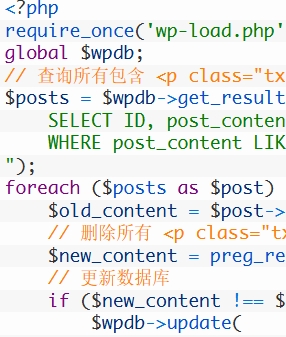六个精美css搜索框html简代码,先看图:

html代码
|
1 2 3 4 5 6 7 8 9 10 11 12 13 14 15 16 17 18 19 20 21 22 23 24 25 26 27 28 29 30 31 32 33 34 35 36 37 38 39 40 41 42 43 44 45 46 47 48 49 50 51 52 53 54 55 56 57 |
<div id="container"> <div class="search bar1"> <form> <input type="text" placeholder="请输入您要搜索的内容..."> <button type="submit"></button> </form> </div> <div class="search bar2"> <form> <input type="text" placeholder="请输入您要搜索的内容..."> <button type="submit"></button> </form> </div> <div class="search bar3"> <form> <input type="text" placeholder="请输入您要搜索的内容..."> <button type="submit"></button> </form> </div> <div class="search bar4"> <form> <input type="text" placeholder="请输入您要搜索的内容..."> <button type="submit"></button> </form> </div> <div class="search bar5"> <form> <input type="text" placeholder="请输入您要搜索的内容..."> <button type="submit"></button> </form> </div> <div class="search bar6"> <form> <input type="text" placeholder="请输入您要搜索的内容..."> <button type="submit"></button> </form> </div> <div class="search bar7"> <form> <input type="text" placeholder="请输入您要搜索的内容..."> <button type="submit"></button> </form> </div> <div class="search bar8"> <form> <input type="text" placeholder="请输入您要搜索的内容..."> <button type="submit"></button> </form> </div> </div> |
css代码
[css]
<style>
* {
box-sizing: border-box;
}
body {
margin: 0;
padding: 0;
background: #494A5F;
font-weight: 500;
font-family: "Microsoft YaHei","宋体","Segoe UI", "Lucida Grande", Helvetica, Arial,sans-serif, FreeSans, Arimo;
}
#container {
width: 500px;
height: 820px;
margin: 0 auto;
}
div.search {padding: 30px 0;}
form {
position: relative;
width: 300px;
margin: 0 auto;
}
input, button {
border: none;
outline: none;
}
input {
width: 100%;
height: 42px;
padding-left: 13px;
}
button {
height: 42px;
width: 42px;
cursor: pointer;
position: absolute;
}
/*搜索框1*/
.bar1 {background: #A3D0C3;}
.bar1 input {
border: 2px solid #7BA7AB;
border-radius: 5px;
background: #F9F0DA;
color: #9E9C9C;
}
.bar1 button {
top: 0;
right: 0;
background: #7BA7AB;
border-radius: 0 5px 5px 0;
}
.bar1 button:before {
content: "\f002";
font-family: FontAwesome;
font-size: 16px;
color: #F9F0DA;
}
/*搜索框2*/
.bar2 {background: #DABB52;}
.bar2 input, .bar2 button {
border-radius: 3px;
}
.bar2 input {
background: #F9F0DA;
}
.bar2 button {
height: 26px;
width: 26px;
top: 8px;
right: 8px;
background: #F15B42;
}
.bar2 button:before {
content: "\f105";
font-family: FontAwesome;
color: #F9F0DA;
font-size: 20px;
font-weight: bold;
}
/*搜索框3*/
.bar3 {background: #F9F0DA;}
.bar3 form {background: #A3D0C3;}
.bar3 input, .bar3 button {
background: transparent;
}
.bar3 button {
top: 0;
right: 0;
}
.bar3 button:before {
content: "\f002";
font-family: FontAwesome;
font-size: 16px;
color: #F9F0DA;
}
/*搜索框4*/
.bar4 {background: #F15B42;}
.bar4 form {
background: #F9F0DA;
border-bottom: 2px solid #BE290E;
}
.bar4 input, .bar4 button {
background: transparent;
}
.bar4 button {
top: 0;
right: 0;
}
.bar4 button:before {
content: "\f178";
font-family: FontAwesome;
font-size: 20px;
color: #be290e;
}
/*搜索框5*/
.bar5 {background: #683B4D;}
.bar5 input, .bar5 button {
background: transparent;
}
.bar5 input {
border: 2px solid #F9F0DA;
}
.bar5 button {
top: 0;
right: 0;
}
.bar5 button:before {
content: "\f002";
font-family: FontAwesome;
font-size: 16px;
color: #F9F0DA;
}
.bar5 input:focus {
border-color: #311c24
}
/*搜索框6*/
.bar6 {background: #F9F0DA;}
.bar6 input {
border: 2px solid #c5464a;
border-radius: 5px;
background: transparent;
top: 0;
right: 0;
}
.bar6 button {
background: #c5464a;
border-radius: 0 5px 5px 0;
width: 60px;
top: 0;
right: 0;
}
.bar6 button:before {
content: "搜索";
font-size: 13px;
color: #F9F0DA;
}
/*搜索框7*/
.bar7 {background: #7BA7AB;}
.bar7 form {
height: 42px;
}
.bar7 input {
width: 250px;
border-radius: 42px;
border: 2px solid #324B4E;
background: #F9F0DA;
transition: .3s linear;
float: right;
}
.bar7 input:focus {
width: 300px;
}
.bar7 button {
background: none;
top: -2px;
right: 0;
}
.bar7 button:before{
content: "\f002";
font-family: FontAwesome;
color: #324b4e;
}
/*搜索框8*/
.bar8 {background: #B46381;}
.bar8 form {
height: 42px;
}
.bar8 input {
width: 0;
padding: 0 42px 0 15px;
border-bottom: 2px solid transparent;
background: transparent;
transition: .3s linear;
position: absolute;
top: 0;
right: 0;
z-index: 2;
}
.bar8 input:focus {
width: 300px;
z-index: 1;
border-bottom: 2px solid #F9F0DA;
}
.bar8 button {
background: #683B4D;
top: 0;
right: 0;
}
.bar8 button:before {
content: "\f002";
font-family: FontAwesome;
font-size: 16px;
color: #F9F0DA;
}
</style>
[/css]