织梦DedeCMS搜索结果页面的显示条数默认是10条,这个数值在模板当中是不能控制的。
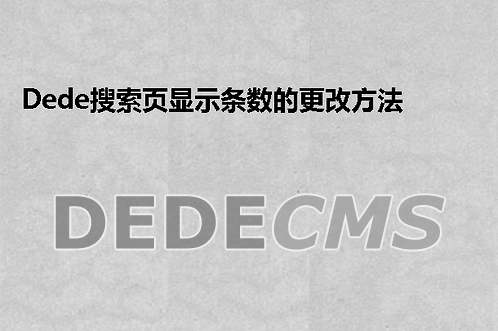
解决方法:
打开根目录下的plus文件夹,找到search.php修改一段代码:
在大概第15行,找到
$ pagesize =(isset($pagesize)is_numeric($pagesize))?$pagesize:10;
其中$pagesize:10就是显示条数,修改10为你想要显示的条数即可。
首页 >
织梦DedeCMS搜索结果页面的显示条数默认是10条,这个数值在模板当中是不能控制的。
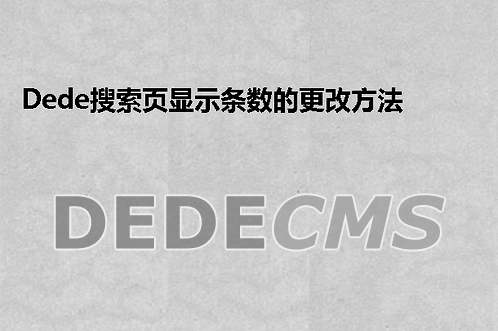
解决方法:
打开根目录下的plus文件夹,找到search.php修改一段代码:
在大概第15行,找到
$ pagesize =(isset($pagesize)is_numeric($pagesize))?$pagesize:10;
其中$pagesize:10就是显示条数,修改10为你想要显示的条数即可。
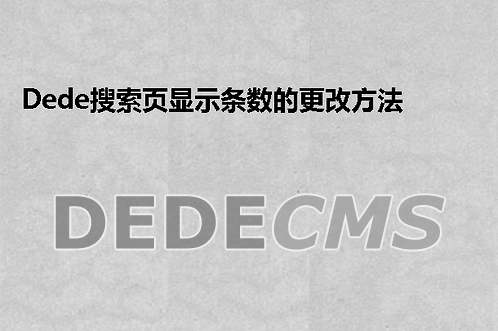
织梦DedeCMS实现{dede:arclist keyword='[field:title/]'}效果 | 织梦DedeCMS实现{dede:arclist keyword='[field:title/]'}效果 ...
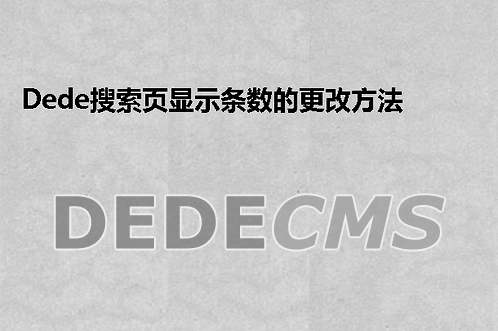
织梦DedeCMS channelartlist标签也支持当前栏目高亮的方法 | 织梦DedeCMS channelartlist标签也支持当前栏目高亮的方法 ...