在实现织梦站内搜索过程中,不想让某些栏目下的文章被检索出来,此时需要对织梦DedeCMS进行二次开发,主要实现方法有以下两种:
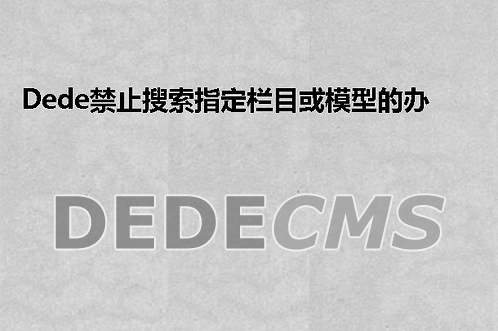
一 | 打开include/arc.searchview.class.php,找到以下代码(大概在第450行):
$cquery = “SELECT * FROM `{$this->AddTable}` arc WHERE “.$this->AddSql;
换成
$cquery = “Select * From `dede_archives` arc where arc.typeid not in (1,2,3…) and {$this->AddSql}”;
找到以下代码(大概在第661行):
//搜索
$query = “SELECT arc.*,act.typedir,act.typename,act.isdefault,act.defaultname,act.namerule,
act.namerule2,act.ispart,act.moresite,act.siteurl,act.sitepath
FROM `dede_archives` arc LEFT JOIN `dede_arctype` act ON arc.typeid=act.id
WHERE arc.id IN ($aids)”;
换成
//搜索
$query = “Select arc.*,act.typedir,act.typename,act.isdefault,act.defaultname,act.namerule,
act.namerule2,act.ispart,act.moresite,act.siteurl,act.sitepath
from `dede_archives` arc left join `dede_arctype` act on arc.typeid=act.id
where act.id not in (4,5,,6….) and {$this->AddSql} $ordersql limit $limitstart,$row”;
这样就可以屏蔽掉不需要被检索的栏目了。
二 | 还可以利用另外一个思路,直接在搜索页面里设置需要被检索的栏目即可,打开plus/search.php,找到以下代码(大概在第107行):
$sp = new SearchView($typeid,$keyword,$orderby,$channeltype,$searchtype,$starttime,$pagesize,$kwtype,$mid);
换成
$typeid=1;
$sp = new SearchView($typeid,$keyword,$orderby,$channeltype,$searchtype,$starttime,$pagesize,$kwtype,$mid);
数字即代表需要指定的栏目ID,这样就可以实现搜索指定的栏目了。

如果是要搜索某个内容模型中的文章,其他模型都不参与搜索,那么只需打开plus/search.php,找到以下代码(大概在第17行):
$channeltype = (isset($channeltype) && is_numeric($channeltype)) ? $channeltype : 0;
其中$channeltype就是指定搜索的内容模型,默认为0即搜索全部模型,需要将最后的数字修改为对应的内容模型即可。