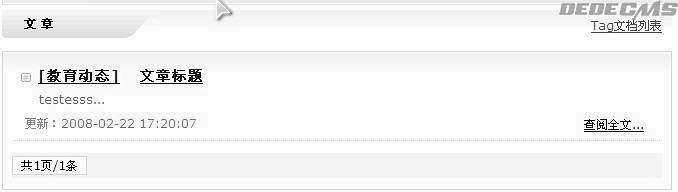DEDE设置根据文章标题自动获取tag的方法:

修改:dedeaction目录article_add_action.php文件
在【//写入Tag索引】与【InsertTags($dsql,$tag,$arcID,0,$typeid,$arcrank);】之间插入:
if($autokey==1){ require_once(DEDEADMIN."/../include/pub_splitword_[url]www.php[/url]"); $tag = ""; $sp = new SplitWord(); $titleindexs = explode(" ",trim($sp->GetIndexText($sp->SplitRMM($title)))); //$allindexs = explode(" ",trim($sp->GetIndexText($sp->SplitRMM(Html2Text($body)),200))); if(/*is_array($allindexs) && */is_array($titleindexs)){ foreach($titleindexs as $k){ if(strlen($tag)>=50) break; else $tag .= $k." "; } /*foreach($allindexs as $k){ if(strlen($keywords)>=50) break; else if(!in_array($k,$titleindexs)) $keywords .= $k." "; }*/ } $sp->Clear(); unset($sp); //$tag = preg_replace("/#1#|#2#/","",$tag); $tag = addslashes($tag);}1 等于 p
2 等于 e
分页干扰 所以替换
默认只对文章标题分词,要想加入内容分词请删除注释!