新建一个 ceshi.php 文件(此文件名根据自己需要创建),在此文件中添加如下代码:
require_once (dirname(__FILE__) . “/include/common.inc.php”);
require_once DEDEINC.”/arc.partview.class.php”;
$pv = new PartView();
$pv->SetTemplet($cfg_basedir . $cfg_templets_dir . “/” .”default/ceshi.htm”);
$pv->Display();
设置好模板,显示就可以了。
如果想让里面自己写php代码 也可以这样
Execute('me',$sql);while($arr = $dsql->GetArray('me')){echo $arr['id'].$arr['title']."
";}?>SetTemplet($cfg_basedir . $cfg_templets_dir . "/" ."default/ceshi.htm");$pv->Display();?>
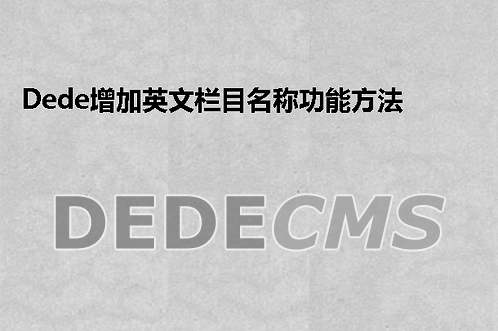
sql语句自己随便写就可以了。他会把查询的信息和模板的信息都显示出来
以上就是本文章的内容,希望对大伙有所帮助