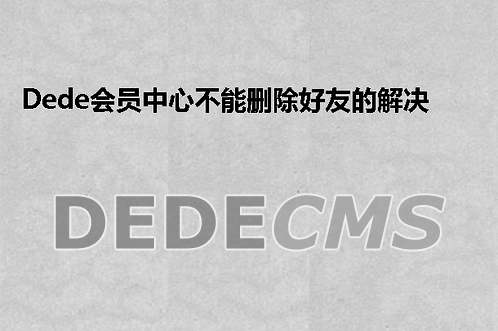Posted on | by liu
在上一篇文章中,提到如何解决DedeCMS 投票出现Request Error的问题,不知道你的问题有没有成功解决呢?现在再来说一下如何彻底的杜绝此类错误的出现——修改DEDE默认生成的投票代码。请按下面的步骤操作:
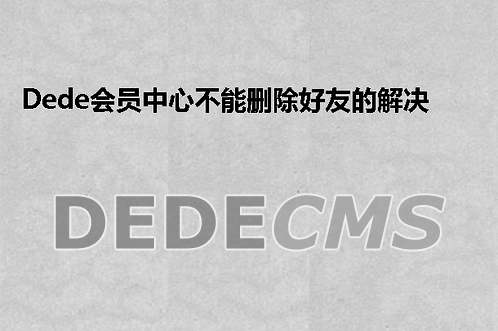
打开DEDECMS安装目录的Include目录,找到dedevote.class.php文件,大约100行左右,找到:
Copy to ClipboardLiehuo.Net Codes引用的内容:[www.liuzhongwei.com]
$items = “
\r\n”;$items .= “\r\n”;
$items .= “\r\n”;
$items .= “VoteID.”‘/>\r\n”;
$items .= “VoteInfos[‘ismore’].”‘/>\r\n”;
修改为:
Copy to ClipboardLiehuo.Net Codes引用的内容:[www.liuzhongwei.com]
$items .= “\r\n”;
$items .= “\r\n”;
$items .= “VoteID.”‘/>\r\n”;
$items .= “VoteInfos[‘ismore’].”‘/>\r\n”;
$items .= “
\r\n”;再将:
Copy to ClipboardLiehuo.Net Codes引用的内容:[www.liuzhongwei.com]
$items.=”\r\n
\r\n”;修改为:
Copy to ClipboardLiehuo.Net Codes引用的内容:[www.liuzhongwei.com]
$items.=”
\r\n\r\n”;
用同样的方法,再修改dedevote.inc.php文件,保存。然后再到后台生成一下代码看看吧!