在织梦dede网站首页调用站内新闻是必不可少的,但是有的时候不能根据自己的需要来调用指定的文章,想要调用自己指定的文章还要做一些修改。
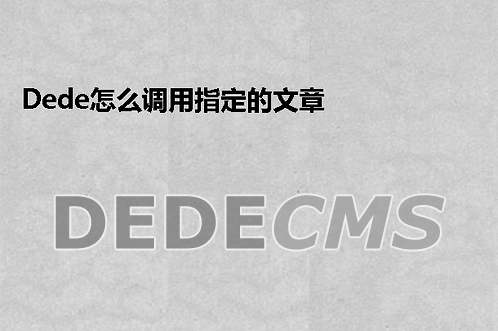
在网站中调用指定文章可以使用织梦默认的标签idlist,在调用的时候使用以下代码:
{dede:arclist idlist=’13’ limit=’0,1′ infolen=’60’}
[field:title/]
[field:infos/][详细]
{/dede:arclist}
如果这样调用不出来文章的话就可以试试下面的方法:
打开include\inc_arcpart_view.php文件
找到第function ParseTemplet();这一个函数里面的
〔
$this->dtp->Assign($tagid,
$this->GetArcList($typeid,$ctag->GetAtt(“row”),$ctag->GetAtt(“col”),
$titlelen,$infolen,$ctag->GetAtt(“imgwidth”),$ctag->GetAtt(“imgheight”),
$ctag->GetAtt(“type”),$orderby,$ctag->GetAtt(“keyword”),$innertext,
$ctag->GetAtt(“tablewidth”),0,””,$channelid,$ctag->GetAtt(“limit”),$ctag->GetAtt(“att”),
$ctag->GetAtt(“orderway”),$ctag->GetAtt(“subday”),$autopartid,$ctag->GetAtt(“ismember”)
)
〕
将里面的0改为$ctag->GetAtt(‘arcid’),就行了
打开incclude\inc\inc_fun_spgetarclist.php文件
找到
〔if($arcid!=0) $orwhere .= ” And arc.ID’$arcid’ “;〕
替换成:
if($arcid!=0) $orwhere .= ” And arc.ID=’$arcid’ “;
if($arcid==0) $orwhere .= ” And arc.ID’$arcid’ “;
在使用调用代码的时候使用如下代码:
{dede:arclist arcid=’13’ row=’5′ col=’1′ titlelen=’24’ }
| [field:title/] [field:info/] |
{/dede:arclist}