在使用DedeCMS程序的时候,经常会编辑会修改文章,通常发布之后时间为最新的当前时间,但是DedeCMS默认的时间还是以前的发布时间,如何来实现编辑文章后使发布时间自动变为当前最新时间呢?而且文章会自动更新到最前面!
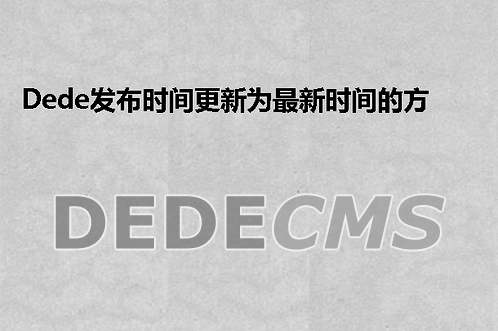
这个实现的教程其实很简单,只需修改一行代码即可,对应的文件即为网站根目录 下的 /dede/templets/article_edit.htm,通过名字可以了解到article_edit.htm 这个文件就是文章编辑对应的文件。
首先查找article_edit.htm里的代码,如果没有修改的话默认应该在365行左右
$nowtime = GetDateTimeMk(time());
将其改为
$nowtime = GetDateTimeMk($arcRow["pubdate"]);
修改后,上传到源文件目录下覆盖,然后再次修改编辑文章时间就会变为当前最新文章了!
脚本之家小编补充:
有时候不一定需要每一篇文章都需要更新为当前时间,可以通过js加载一个按钮来实现
function getnow(){var hours, minutes, seconds, xfile;var intHours, intMinutes, intSeconds;var today, theday;today = new Date();var toyear=(today.getYear() < 1900 ) ? ( 1900 + today.getYear() ) : today.getYear();theday = toyear+"-" + [today.getMonth()+1]+"-" +today.getDate();intHours = today.getHours().toString();if (intHours.length<2){inHours="0"+intHours.toString()}intMinutes = today.getMinutes().toString();if (intMinutes.length<2){intMinutes="0"+intMinutes.toString()}intSeconds = today.getSeconds().toString();if (intSeconds.length<2){intSeconds="0"+intSeconds.toString()}timeString = theday+" "+intHours+":"+intMinutes+":"+intSeconds;form1.pubdate.value = timeString;下面这个是获取文章发布日期到提交日期
function getup(){timeString = document.form1.senddate.value;form1.pubdate.value = timeString;}