本文主要讲解织梦DedeCMS自动提取关键字无法关闭的解决方法
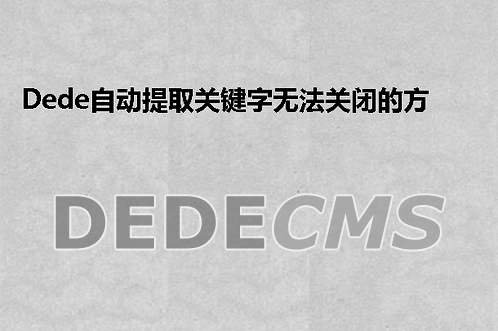
登录后台–>系统–>系统基本参数–>其他选项–>自动提取关键字–>否。如此操作之后发现发布文章的时候还是会自动提取关键字。按如下修改方法即可解决此问题
打开 /data/config.cache.bak.php 文件
找到
$cfg_arc_autokeyword = ‘Y’;
修改为
$cfg_arc_autokeyword = ‘N’;
首页 >
本文主要讲解织梦DedeCMS自动提取关键字无法关闭的解决方法
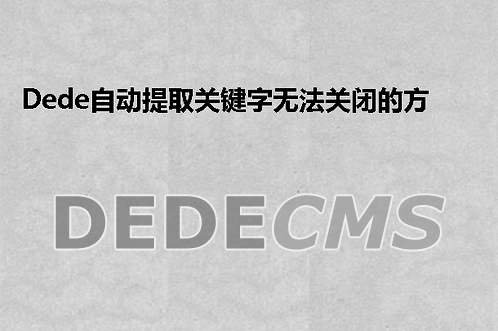
登录后台–>系统–>系统基本参数–>其他选项–>自动提取关键字–>否。如此操作之后发现发布文章的时候还是会自动提取关键字。按如下修改方法即可解决此问题
打开 /data/config.cache.bak.php 文件
找到
$cfg_arc_autokeyword = ‘Y’;
修改为
$cfg_arc_autokeyword = ‘N’;
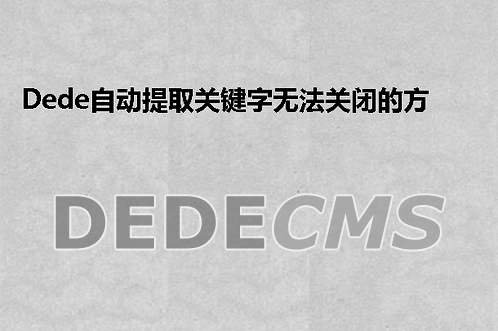
织梦DedeCMS添加文章提示/templets/plus/win_templet.htm Not Found! | 织梦DedeCMS添加文章提示/templets/plus/win_templet.htm Not Found! ...